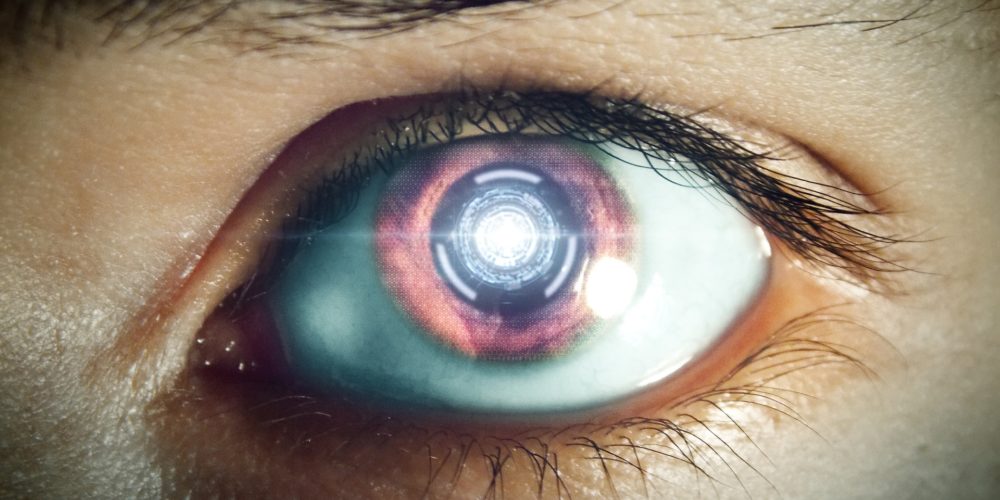
Unraveling the Meta Tag “<meta name=”robots”>”: A Comprehensive Guide
The digital landscape is a vast ecosystem, and managing how search engines interact with your web content is crucial for online visibility. Enter the meta tag <meta name="robots">, a powerful tool that allows webmasters to communicate with search engine crawlers. In this comprehensive guide, we’ll delve into the origin, design history, correct usage, common pitfalls, and browser compatibility of the <meta name="robots"> tag.
Origin and Design History:
1. Birth of the Meta Tag:
The <meta name="robots"> tag made its debut in the early days of the World Wide Web as a solution to help webmasters control how search engines index their content. It was introduced to address the need for a standardized way to communicate directives to web crawlers.
2. Evolution of Directives:
Over time, the tag has evolved to support a range of directives, providing more sophisticated ways for webmasters to guide search engine behavior. These directives empower website owners to manage indexing, crawling, and visibility of their pages.
Correct Usage:
1. Basic Syntax:
The basic syntax of the <meta name="robots"> tag involves specifying the “name” attribute as “robots” and using the “content” attribute to convey directives. For example:
<meta name="robots" content="index, follow">
2. Common Directives:
- index: Allows search engines to index the page.
- follow: Permits search engines to follow and crawl links on the page.
- noindex: Instructs search engines not to index the page.
- nofollow: Prevents search engines from following links on the page.
3. Advanced Directives:
- noarchive: Instructs search engines not to store a cached copy of the page.
- nosnippet: Prevents search engines from displaying a snippet of the page in search results.
Common Incorrect Usage:
1. Redundant Directives:
Sometimes, webmasters inadvertently use conflicting directives. For example, combining “index” and “noindex” or “follow” and “nofollow” can lead to unpredictable results and confusion for search engines.
2. Misplacement of the Tag:
Placing the <meta name="robots"> tag in the wrong section of the HTML document or omitting it altogether can result in unintended consequences. It is crucial to position the tag within the <head> section of each HTML page.
Browser Compatibility:
1. Widely Supported:
The <meta name="robots"> tag enjoys broad support across major web browsers, including Google Chrome, Mozilla Firefox, Microsoft Edge, Safari, and others. This ensures consistent behavior across different platforms.
2. Search Engine Specifics:
While the tag is recognized by most search engines, it’s essential to be aware of variations in how different search engines interpret certain directives. Staying informed about the guidelines of major search engines, such as Google, Bing, and Yahoo, is crucial for effective implementation.
Conclusion:
In conclusion, the <meta name="robots"> tag serves as a fundamental tool for webmasters to exert control over how their content is indexed and displayed in search engine results. Understanding its origin, correct usage, common pitfalls, and browser compatibility is key to leveraging its power effectively. By mastering the intricacies of this meta tag, webmasters can optimize their websites for improved search engine visibility and user experience.