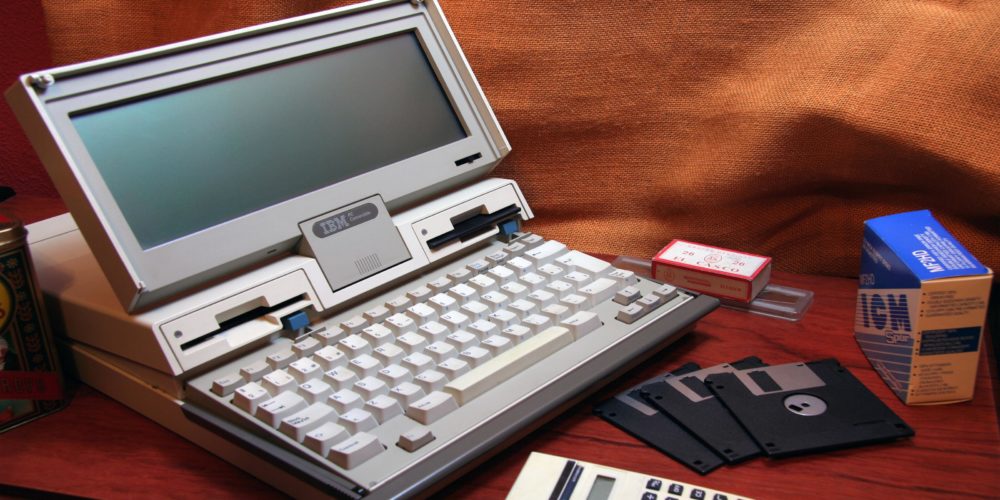
How to Save Posts on Snipesocial
The Save Posts feature on Snipesocial is an excellent tool to keep track of posts that you find interesting, informative, or want to revisit later. Whether it’s an article, a funny video, or an important update, saving posts ensures you can easily access them whenever needed.
Why Save Posts?
- Quick Reference: Save posts with vital information or useful tips for future use.
- Memory Keeper: Bookmark memorable content, such as photos, achievements, or event announcements.
- Content Curation: Gather inspiration or research material for your personal or professional projects.
- Offline Access: Navigate back to the content when you have more time to engage.
How to Save Posts on Snipesocial
- Navigate to the Post:
- Find the post you’d like to save on your News Feed or any other page.
- Click the Options Menu:
- Locate the three-dot menu (⋮) at the top-right corner of the post.
- Select “Save Post”:
- From the dropdown menu, click the “Save Post” option. A confirmation message will indicate the post has been successfully saved.
- Access Your Saved Posts:
- Go to the Saved Posts section in the left-hand navigation menu under the “My Content” category. Here, you can view and manage all your saved posts.
Additional Notes:
- Posts saved in Snipesocial are private and only visible to you.
- You can unsave posts anytime by visiting the Saved Posts section and selecting “Unsave” from the options menu.
Saving posts allows for better organization and ensures your favorite content is always within reach. Take advantage of this feature to stay organized and make the most of your Snipesocial experience!
admin November 25, 2024 bookmark posts on Snipesocial, bookmarking on snipesocial, how to find saved posts Snipesocial, how to save posts on Snipesocial, how to use Snipesocial save posts, managing saved posts on Snipesocial, organize posts on Snipesocial, quick access posts Snipesocial, save content on Snipesocial, save posts on Snipesocial, save Snipesocial posts for later, saved posts tutorial Snipesocial, saving articles on Snipesocial, saving content on Snipesocial, Snipesocial content saving guide, Snipesocial post bookmarking tips, Snipesocial post organization, Snipesocial save feature, snipesocial saved posts, why save posts on Snipesocial Snipesocial, Social Media Comments Off on How to Save Posts on Snipesocial