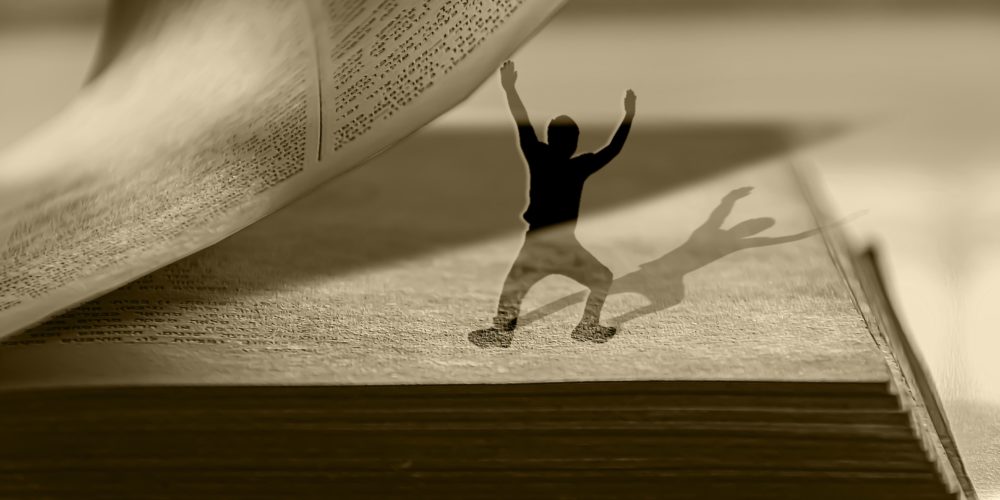
How to Access and Use the My Pages Section on SnipeSocial
The My Pages section on SnipeSocial is where you can view and manage pages you’ve created or administrate. This section is essential for keeping track of your content, making updates, and interacting with your audience. This guide explains what the My Pages section is, why it’s beneficial, and how to access it starting from the homepage.
What Is the My Pages Section? The My Pages section is a centralized hub for all the pages you own or manage. It allows you to:
- View a complete list of pages you’ve created or been granted administrative access to.
- Make updates to the pages, such as posting content, editing settings, or managing followers.
- Navigate directly to each page for deeper interaction and management.
Why Use the My Pages Section? This section is invaluable for page owners and administrators because:
- It consolidates all your managed pages in one place, making them easy to locate.
- It provides quick access to tools for updating, posting, and customizing your pages.
- It enables you to monitor and maintain your audience engagement efficiently.
- It keeps your administrative tasks organized, so you can focus on growing your presence on SnipeSocial.
Step-by-Step Guide:
- Starting from the Homepage:
- Navigate to the homepage of SnipeSocial.
- Accessing the Pages Section:
- Locate the navigation menu on the left-hand side of the screen.
- Click on the Pages option to open the main pages interface.
- Navigating to the My Pages Tab:
- Within the Pages section, find the tab labeled My Pages and click on it. This will take you to a list of all the pages you’ve created or manage.
- Interacting with Your Pages:
- In the My Pages tab, you’ll see a list of your managed pages.
- To manage a page, click on the page title to access its administrative interface. From there, you can update content, view analytics, and adjust settings.
- Although there is an option to Unlike your own pages, it’s generally unnecessary as this does not affect your administrative control.
The My Pages section provides an efficient and organized way to manage the pages you own or administrate, helping you stay connected with your audience and maintain your online presence.