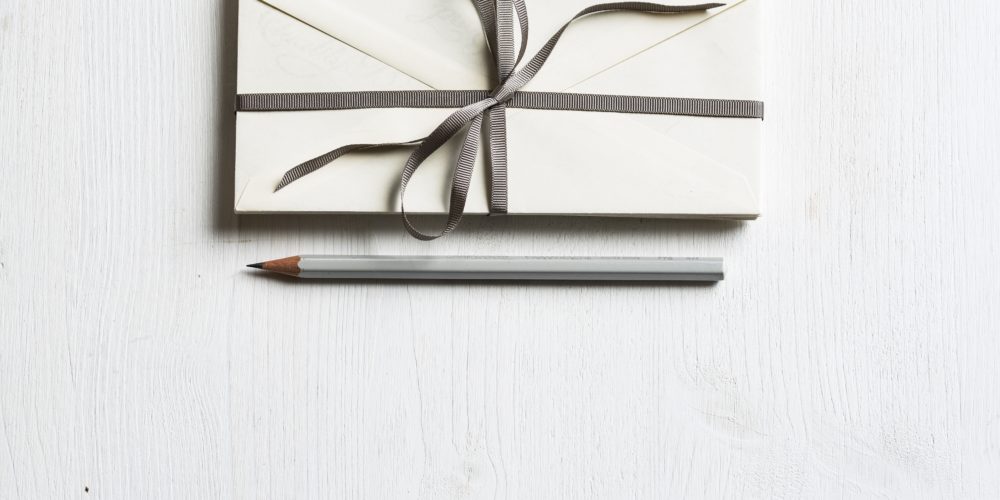
How to Invite People to a Page on SnipeSocial
Inviting people to a page on SnipeSocial is a fantastic way to grow its reach and foster community engagement. Whether you’re a user who wants to share a favorite page with friends or a page administrator aiming to expand your audience, this guide will walk you through the process step by step.
Step 1: Navigate to Pages (Skip to Step 3 if you are already on the page)
- For Users: From the left-hand navigation menu, click “Liked Pages”. This displays the pages you’ve interacted with on SnipeSocial.
- For Page Administrators: Click “My Pages” to see the pages you manage.
Step 2: Select the Page
- From the list of pages, locate the one you’d like to invite others to.
- Click on its name or icon to open the page feed on SnipeSocial.
Step 3: Access the Invite Tool
- Once you’re on the page feed, find the “Invite Friends” button in the toolbar or menu.
- Click “Invite Friends” to open the invitation interface.
Step 4: Invite People
- In the invitation tool, you’ll see a list of your connections.
- Use the search bar to find specific people or scroll through the list to browse.
- Click the “Invite” button next to each person you want to invite.
Why Invite People to a Page?
- Users: Share your favorite pages with friends who have similar interests and help them discover valuable content on SnipeSocial.
- Page Administrators: Expand your reach by inviting people to follow your page, ensuring they never miss updates or events.
Key Tips for Page Admins
- Engage with content: Keep your page updated with relevant and engaging posts to attract and retain followers.
- Use personalization: Send a quick, personalized note to invitees explaining why they might enjoy the page.
- Explore platform tools: Make use of SnipeSocial’s features like boosting posts or running promotions to gain further traction.
admin November 27, 2024 boosting SnipeSocial pages, building audience on SnipeSocial, community growth on SnipeSocial, discover pages on SnipeSocial, grow your SnipeSocial page, how to invite on SnipeSocial, increase page followers, invite feature on SnipeSocial, invite friends to a page, invite users on SnipeSocial, manage SnipeSocial pages, page administrator tools, SnipeSocial administrator tools, SnipeSocial connection tips, SnipeSocial guide for users, SnipeSocial invite options, SnipeSocial navigation guide, SnipeSocial page engagement, SnipeSocial page management, SnipeSocial user tips Snipesocial, Social Media Comments Off on How to Invite People to a Page on SnipeSocial