
Comprehensive Review of Top Web Analytics Services: Measuring and Maximizing Online Success
Introduction
In the digital age, where data reigns supreme, the significance of web analytics in the realm of Search Engine Optimization (SEO) and Search Engine Marketing (SEM) cannot be overstated. This comprehensive guide delves into the intricate world of web analytics, exploring how it serves as the linchpin in understanding, strategizing, and optimizing online presence.
The Critical Role of Web Analytics in SEO and SEM
Web analytics provides invaluable insights into user behavior, preferences, and interaction patterns on a website. This information is crucial for SEO and SEM as it influences how a site is perceived by search engines and, consequently, how it ranks on Search Engine Results Pages (SERPs).
- User Behavior Insights: Web analytics tools collect data on how users interact with a site, including pages visited, time spent on each page, and the journey taken through the site. This information helps in optimizing the site structure and content, making it more user-friendly and relevant – a key factor in SEO.
- Traffic Source Analysis: Understanding where traffic originates – be it from organic search, paid ads, social media, or direct visits – enables marketers to tailor their SEO and SEM strategies. Focusing on the most effective channels ensures better resource allocation.
- Keyword Performance: Analytics tools show which keywords are driving traffic to a site. This knowledge is vital in SEO for optimizing content and in SEM for refining ad targeting.
- Conversion Tracking: By tracking actions that users take – like filling out a form, making a purchase, or subscribing to a newsletter – web analytics helps in understanding which aspects of SEO and SEM are contributing to business goals.
- Content Engagement: Analytics reveal which pieces of content are performing well in terms of engagement and conversions. This guides the content strategy, a crucial part of both SEO and SEM.
Overview of Analytics Services
In the pursuit of effective SEO and SEM strategies, choosing the right analytics tool is paramount. This guide reviews and rates some of the leading analytics services in the market, each offering unique features and capabilities.
- Comprehensive Coverage: From generalist tools that provide a broad overview of web traffic and user behavior to specialized services focusing on specific aspects like user experience or real-time analytics.
- Customization and Integration: How these tools integrate with other digital marketing platforms and the level of customization they offer to meet specific business needs.
- Privacy and Compliance: With increasing concerns about user privacy and data protection, the review also considers how these services comply with regulations like GDPR.
Explanation of Ratings and Methodology
The ratings assigned to each analytics service in this guide are based on a meticulous evaluation framework, ensuring an unbiased and comprehensive assessment.
- Feature Set and Capabilities: Evaluating the range and depth of features offered, including visitor tracking, heatmaps, conversion funnel analysis, and real-time analytics.
- Ease of Use and Interface: Considering the user experience, ease of setup, and the intuitiveness of the interface.
- Accuracy and Reliability: Assessing the accuracy of data collection and reporting.
- Customer Support and Community: Rating the quality of customer support and the presence of a knowledgeable and active user community.
- Cost-Effectiveness: Analyzing the value for money, considering both free and paid versions.
- Privacy and Data Security: How well the service handles user data and complies with privacy laws.
- User Reviews and Industry Reputation: Incorporating feedback from actual users and the tool’s standing in the industry.
Each service is rated on a scale of 1 to 100, with the highest-ranking service starting at 97% and subsequent tools rated slightly lower, reflecting minor differences in features, usability, or other parameters. This granular approach allows for a nuanced comparison, highlighting the strengths and weaknesses of each service in relation to its competitors.
In conclusion, this guide aims to be an indispensable resource for digital marketers, SEO and SEM professionals, and business owners, providing them with the insights needed to select the most suitable web analytics service for their unique requirements.
The Value of Web Analytics
In the intricate dance of digital marketing, web analytics plays a pivotal role. It’s the compass that guides SEO (Search Engine Optimization) and SEM (Search Engine Marketing) strategies, providing insights that are invaluable in navigating the vast ocean of online content. This section delves into the significance of web analytics, outlining its role in SEO and SEM, exploring its diverse applications across various industries, and illuminating its impact on decision-making and website optimization.
Role in SEO and SEM Strategy
- SEO Enhancements: In SEO, web analytics is like a mirror reflecting the website’s performance in search engines. It provides critical data on organic search traffic, keyword effectiveness, backlink quality, and more. By analyzing this data, SEO experts can fine-tune their strategies, ensuring that the website not only climbs the ranks in search engine results but also aligns with user intent and behavior.
- SEM Optimization: For SEM, web analytics serves as a guiding star. It offers insights into the performance of paid advertising campaigns – be it pay-per-click (PPC) ads, display advertising, or social media ads. Metrics such as click-through rates (CTR), conversion rates, and cost per acquisition (CPA) are vital in measuring the effectiveness of these campaigns. By leveraging this data, marketers can optimize their ad spend, targeting, and messaging to maximize ROI.
Use Cases Across Different Industries
Web analytics is not confined to any single industry; its applications are as diverse as the digital landscape itself.
- E-commerce: In this arena, web analytics tracks user journeys, from the first click to the final purchase. Understanding customer behavior, like which products are viewed most, where users drop off in the buying process, and what prompts them to convert, can lead to more effective product placements and tailored marketing campaigns.
- Healthcare: For healthcare websites, analytics can identify the most sought-after information, enabling providers to prioritize content that meets patient needs. Understanding patient engagement patterns also assists in creating more patient-centric websites.
- Education: Educational institutions use web analytics to understand prospective students’ interests, optimize course pages, and tailor their communication strategies to attract the right audience.
- Travel and Hospitality: Analytics helps these sites in understanding customer preferences, peak booking times, and effective promotional strategies, enabling them to tailor offers and enhance user experience.
Impact on Decision-Making and Website Optimization
Web analytics significantly influences decision-making in digital marketing and website management.
- Data-Driven Decisions: Gone are the days of guesswork and hunches in marketing. Web analytics provides concrete data that forms the basis for informed decisions. Whether it’s choosing the right keywords, selecting the most effective marketing channels, or identifying target audiences, data from web analytics is indispensable.
- Website Optimization: Analytics data is crucial in website optimization. By understanding how users interact with a site – which pages they visit, how long they stay, and what actions they take – webmasters can make informed changes. This might involve redesigning the navigation for better user experience, optimizing landing pages for higher conversion rates, or adjusting content to meet user needs more effectively.
- Personalization and User Experience: In an era where personalization is key, web analytics enables websites to tailor experiences to individual users. By understanding user preferences and behavior, websites can present personalized content, recommendations, and offers, significantly enhancing the user experience and increasing engagement.
- Performance Tracking and Improvement: Continuous improvement is a hallmark of successful websites. Web analytics allows for ongoing monitoring of site performance against set goals, whether they’re related to traffic, engagement, conversions, or other metrics. This ongoing evaluation leads to constant improvements, ensuring that the website remains competitive and effective.
IWeb analytics is not just a tool; it’s a critical component of the digital ecosystem. Its influence spans across SEO and SEM strategies, finds application in a multitude of industries, and plays a decisive role in both strategic decision-making and practical website optimization. As the digital world evolves, the importance of web analytics only grows, solidifying its position as an essential element in the arsenal of any digital marketer, business owner, or content creator.
First Place: StatCounter (Rating: 97%)
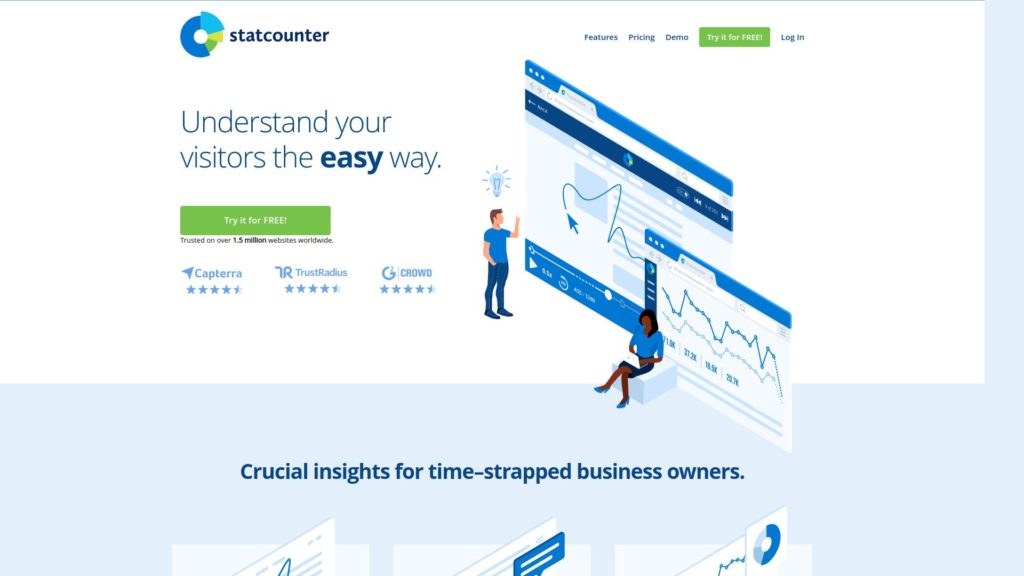
In the realm of web analytics, StatCounter emerges as a formidable player, boasting a 97% rating that speaks to its efficacy and user satisfaction. This section provides a comprehensive look at StatCounter, exploring its myriad features, the advantages and disadvantages it presents, its varied use cases, and its impact on SEO and SEM. To round out the picture, we’ll also delve into user reviews and expert opinions that highlight its practical value in the digital marketing world.
Overview and Features
StatCounter, accessible at StatCounter, is a web traffic analysis tool that offers a plethora of features designed to give website owners a clear picture of their site’s performance. Key features include:
- Real-Time Analytics: Offering a snapshot of website activity as it happens, StatCounter’s real-time analytics allows users to see who is on their site in that moment, what they are viewing, and how they arrived there.
- Visitor Tracking: Detailed insights into each visitor’s journey through the website, including entry pages, navigation paths, and duration of each visit.
- Customizable Reports: Users can generate tailored reports that focus on specific metrics, timeframes, or user segments.
- Email Reports: Convenient email delivery of stats ensures that users stay updated on their website’s performance without constantly logging into the platform.
- Referral Source Tracking: Understanding where traffic originates, whether from search engines, social media platforms, or direct visits.
Advantages
- Real-Time Data: One of StatCounter’s most lauded features is its ability to provide real-time analytics. This immediacy is crucial for making quick decisions, especially in response to sudden traffic spikes or dips.
- User-Friendly Interface: StatCounter is celebrated for its intuitive and straightforward interface. This accessibility makes it an excellent choice for beginners and seasoned webmasters alike.
Disadvantages
- Limited Deeper Analytics Features: While StatCounter excels in providing surface-level insights, it may fall short for users seeking more profound, granular analysis. For detailed demographic data or advanced user behavior analysis, other tools might be more suitable.
Use Cases and SEO/SEM Impact
- SEO Monitoring: StatCounter is effective for tracking the success of SEO efforts. It helps in understanding which keywords bring in the most traffic, thus guiding SEO strategies.
- SEM Campaign Tracking: For SEM campaigns, understanding which ads bring traffic and how users engage with the site post-click is crucial. StatCounter’s real-time data is invaluable in this regard.
- Content Strategy Development: By analyzing which pages garner the most attention, users can tailor their content strategy to align with audience interests, enhancing both SEO and SEM outcomes.
User Reviews and Expert Opinions
- User Reviews: Generally, users appreciate StatCounter for its simplicity and effectiveness. The real-time data feature receives special mention for helping users react promptly to changes in website traffic.
- Expert Opinions: Experts often recommend StatCounter for small to medium-sized businesses due to its straightforward approach and ease of use. However, they also caution that larger enterprises or those requiring in-depth analytics might need to supplement StatCounter with more robust tools.
In conclusion, StatCounter, with its user-friendly interface and real-time analytics capability, is a powerful tool in the arsenal of anyone looking to monitor and improve their website’s performance. While it may not satisfy the needs of those seeking deep analytical dives, its simplicity and effectiveness make it a top choice for many. Its impact on SEO and SEM strategies, coupled with positive user reviews and expert endorsements, solidify its standing as a leading web analytics service.
Second Place: Rommie.net (Rating: 94.5%)
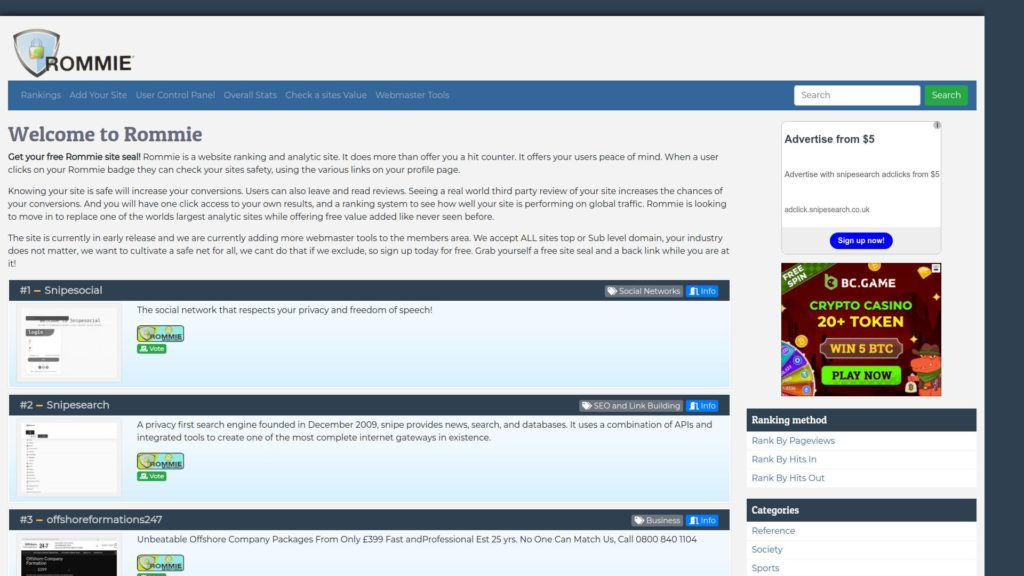
Rommie.net stands out in the web analytics landscape, not just for its comprehensive site analysis capabilities but also for its unique offering of a free trust and safety badge. With a rating of 94.5%, it demonstrates a strong position in the analytics market. This section provides an in-depth look at Rommie.net, focusing on its features, advantages, and disadvantages, as well as its specific use cases. It also incorporates user reviews and expert opinions to offer a well-rounded perspective of this analytics service.
Overview and Features
Rommie.net, accessible at Rommie.net, is more than just a web analytics platform; it’s a tool geared towards enhancing website credibility and safety. Among its notable features are:
- Free Trust and Safety Badge: Rommie.net offers a distinctive feature in the form of a trust badge, which can be displayed on websites to signify a safe and secure browsing experience.
- Comprehensive Site Safety Analysis: The platform provides a thorough analysis of site safety, assessing various factors that contribute to a website’s trustworthiness.
- Traffic and Engagement Metrics: Rommie.net also provides essential analytics on visitor traffic and engagement patterns.
- User Behavior Insights: Insights into how users interact with the site, including page views, time spent on site, and bounce rates.
Advantages
- Trust Badge: The free trust and safety badge is a significant advantage, particularly for new or smaller websites looking to establish credibility quickly.
- Comprehensive Site Safety Analysis: Rommie.net’s focus on site safety is particularly beneficial for websites conducting online transactions, as it reassures visitors of the site’s security.
Disadvantages
- Lesser-Known Platform: Being less renowned than some of its competitors, Rommie.net might not be the first choice for users who rely on brand recognition.
- Might Lack Some Advanced Features: While excellent for basic analytics and site trustworthiness, Rommie.net may not offer some of the deeper analytical features found in more established analytics tools.
Use Cases
- Building Trust and Credibility: For new websites or those in sensitive niches like finance or health, displaying a trust badge from Rommie.net can significantly boost user confidence.
- Analyzing Site Safety: Websites that handle sensitive user data can benefit from Rommie.net’s safety analysis to ensure they maintain high security standards.
User Reviews and Expert Opinions
- User Reviews: Users of Rommie.net often highlight the trust badge as a key benefit, noting an increase in user engagement and conversion rates after displaying the badge. The straightforward analytics tools also receive positive feedback for their ease of use.
- Expert Opinions: Experts in web security and digital marketing recognize Rommie.net for its unique focus on site safety and trust. However, they often point out that for more comprehensive analytics needs, it might be necessary to use Rommie.net in conjunction with another analytics tool.
Rommie.net stands out in the web analytics arena, especially for websites prioritizing trust and security. Its free trust and safety badge is a notable feature that can aid significantly in building user confidence and credibility. While it may not offer the depth of analytics of some larger platforms, its user-friendly interface and focus on site safety make it a valuable tool for many websites. As reflected in user reviews and expert opinions, Rommie.net is particularly suited for new or smaller websites needing to establish trust with their audience.
Third Place: Clicky (Rating: 91.8%)

In the realm of web analytics, Clicky distinguishes itself with a robust set of features tailored for in-depth user experience analysis and real-time monitoring. With a commendable rating of 91.8%, Clicky offers a comprehensive toolkit for webmasters and marketers. This section delves into Clicky’s functionalities, highlighting its advantages and disadvantages, and explores its application in various scenarios through user reviews and expert opinions.
Overview and Features
Clicky, accessible at Clicky.com, is designed to provide detailed insights into website traffic and user behavior. Key features include:
- Detailed Heatmaps: Clicky’s heatmaps offer visual representations of where visitors click, helping to understand user engagement on a deeper level.
- Uptime Monitoring: The platform continuously monitors website uptime, alerting webmasters of any downtime issues.
- Real-time Analytics: Clicky provides real-time data on website traffic, including visitor numbers, actions, and origins.
- Customizable Dashboard: Users can tailor the dashboard to highlight the most relevant data for their specific needs.
Advantages
- Detailed Heatmaps: The heatmap feature is a major advantage, offering nuanced insights into user interactions on a website.
- Uptime Monitoring: This feature ensures that website owners are immediately aware of any accessibility issues, which is crucial for maintaining a professional online presence.
Disadvantages
- Interface Complexity: New users may find Clicky’s interface somewhat overwhelming due to its comprehensive range of features and data points.
Use Cases in UX Analysis and Real-Time Monitoring
- E-Commerce Websites: Online retailers can use Clicky’s heatmaps to analyze which products attract the most attention and optimize layout for improved sales.
- Content Websites: Publishers can leverage real-time analytics to see which articles are trending and adjust their content strategy accordingly.
User Reviews and Expert Opinions
- User Reviews: Users often praise Clicky for its detailed analytics, particularly the heatmaps and real-time data features. Some, however, mention a steep learning curve when first using the platform.
- Expert Opinions: Digital marketing experts commend Clicky for its comprehensive suite of tools, especially for in-depth UX analysis. They suggest that beginners might need some time to fully adapt to the extensive functionalities offered.
Clicky stands as a powerful tool in the web analytics domain, particularly favored for its detailed heatmaps and uptime monitoring features. Its comprehensive data analysis capabilities make it a preferred choice for websites focused on maximizing user engagement and maintaining operational excellence. While its interface might present a challenge for novices, the depth of insights it provides makes it a valuable asset for seasoned webmasters and digital marketers. As user reviews and expert opinions suggest, Clicky is a versatile tool that can significantly contribute to enhancing a website’s user experience and operational efficiency.
Fourth Place: Smartlook (Rating: 89.3%)
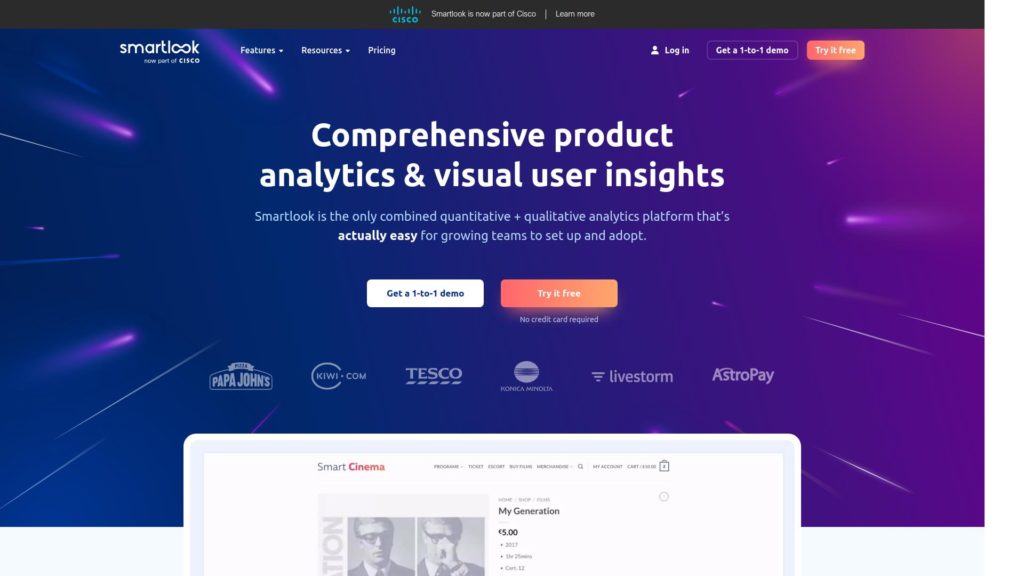
Smartlook emerges as a compelling player in the web analytics space, notably for its session recording and event tracking capabilities. Holding a solid rating of 89.3%, Smartlook offers insightful tools to analyze and understand user behavior on websites and applications. This section explores Smartlook’s offerings, examines its strengths and potential drawbacks, and provides insights into its practical applications through user reviews and expert perspectives.
Overview and Features
Smartlook can be accessed at Smartlook.com and is known for its:
- Session Recording: Recordings of real visitor behavior on your website, providing a clear picture of user interactions.
- Event Tracking: Tracks custom user interactions and events, offering deep insights into user behavior patterns.
- Funnels and Heatmaps: Analyzes where users click and how they navigate through the site, identifying bottlenecks in the user journey.
- Mobile App Analytics: Offers detailed analytics for mobile applications, a feature not commonly found in other analytics tools.
Advantages
- Session Recording: Provides a visual understanding of the user experience, allowing for more informed decisions in web design and content placement.
- Event Tracking Capabilities: Enables a deep dive into specific actions taken by users, making it easier to tailor the user experience based on actual behavior.
Disadvantages
- Data Privacy Concerns: The depth of data collected, especially through session recordings, can raise questions about user privacy and data handling.
Use Cases in Understanding User Behavior
- E-Commerce Platforms: Smartlook can help e-commerce sites understand customer journey, from landing on the site to the checkout process, identifying any pain points that cause cart abandonment.
- SaaS Applications: For SaaS platforms, session recordings can be invaluable in understanding how users interact with various features, guiding product development and user interface improvements.
User Reviews and Expert Opinions
- User Reviews: Users often appreciate Smartlook for its intuitive interface and the detailed insights provided by its session recordings. However, some express concerns regarding the handling of user data and the implications for privacy.
- Expert Opinions: Industry experts highlight Smartlook’s value in providing a visual understanding of the user experience. They recommend it for businesses looking to deeply understand user behavior but also advise caution in terms of complying with data privacy regulations.
Smartlook stands out for its ability to record and analyze user sessions, offering an unprecedented view into the user experience on websites and mobile apps. Its event tracking capabilities further enhance its utility, making it a robust tool for businesses and developers who aim to optimize their online platforms. While it offers significant advantages in terms of user behavior analysis, concerns around data privacy cannot be overlooked. Businesses considering Smartlook should balance the insights gained with the responsibility of handling user data ethically and in compliance with legal standards. User reviews and expert opinions converge on the utility of Smartlook in enhancing the understanding of user behavior, while also emphasizing the need for responsible data management.
Fifth Place: Mixpanel (Rating: 86.5%)
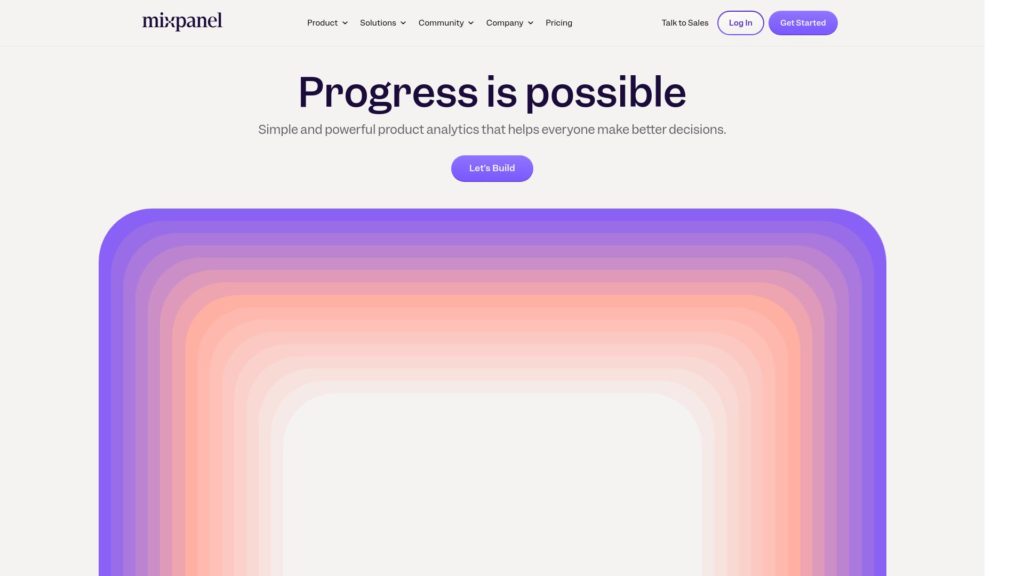
Mixpanel, rated at 86.5%, is a sophisticated analytics platform that specializes in user analytics and custom event tracking. It is designed to offer an in-depth analysis of user interactions, making it a vital tool for product managers and marketers. This section provides an overview of Mixpanel’s features, its advantages and disadvantages, practical use cases, and insights gleaned from user reviews and expert opinions.
Overview and Features
Mixpanel can be accessed at Mixpanel.com and is known for its:
- Custom Event Tracking: Tracks specific user interactions, allowing businesses to understand how users engage with their website or app.
- User Analytics: Provides detailed insights into user behavior, demographics, and engagement patterns.
- Funnels and Retention Analysis: Analyzes user journey and retention, identifying where users drop off and what keeps them engaged.
- A/B Testing and User Segmentation: Facilitates testing different features and segments users based on behavior and characteristics.
Advantages
- In-Depth User Analytics: Delivers detailed insights into user behavior, helping to tailor products and marketing strategies more effectively.
- Custom Event Tracking: Allows for the tracking of specific actions, providing a clear picture of user engagement and preferences.
Disadvantages
- Steep Learning Curve: The comprehensive nature of Mixpanel’s features can be overwhelming for beginners, requiring a significant investment of time and resources to master.
Use Cases in Product Management and Marketing
- Mobile App Developers: Use Mixpanel to track user interactions within their apps, helping to refine user experience and increase engagement.
- E-Commerce Sites: Utilize Mixpanel to understand customer purchasing patterns and optimize their marketing strategies accordingly.
User Reviews and Expert Opinions
- User Reviews: Users often praise Mixpanel for its robust analytics capabilities and detailed insights. However, some find the platform challenging to navigate initially, noting the need for a more user-friendly experience.
- Expert Opinions: Industry experts regard Mixpanel as a powerful tool for in-depth analytics, particularly in tracking user behavior and engagement. They often recommend Mixpanel for larger businesses and tech-savvy teams that can fully leverage its advanced features.
Mixpanel stands as a powerful analytics tool, particularly valued for its detailed user analytics and custom event tracking. It offers significant advantages for businesses looking to gain deep insights into user behavior and preferences. However, the complexity and depth of its features mean that it is best suited for users with a strong analytical background or those willing to invest time in learning the platform. User reviews generally reflect appreciation for the depth of insights provided, tempered by concerns about its usability for beginners. Expert opinions align with these views, highlighting Mixpanel as a powerful tool for user analytics but one that requires a commitment to mastering its full range of features. Mixpanel is particularly well-suited for businesses with the resources and expertise to delve deep into data analytics, helping them make informed decisions about product development and marketing strategies.
Sixth Place: Kissmetrics (Rating: 84%)
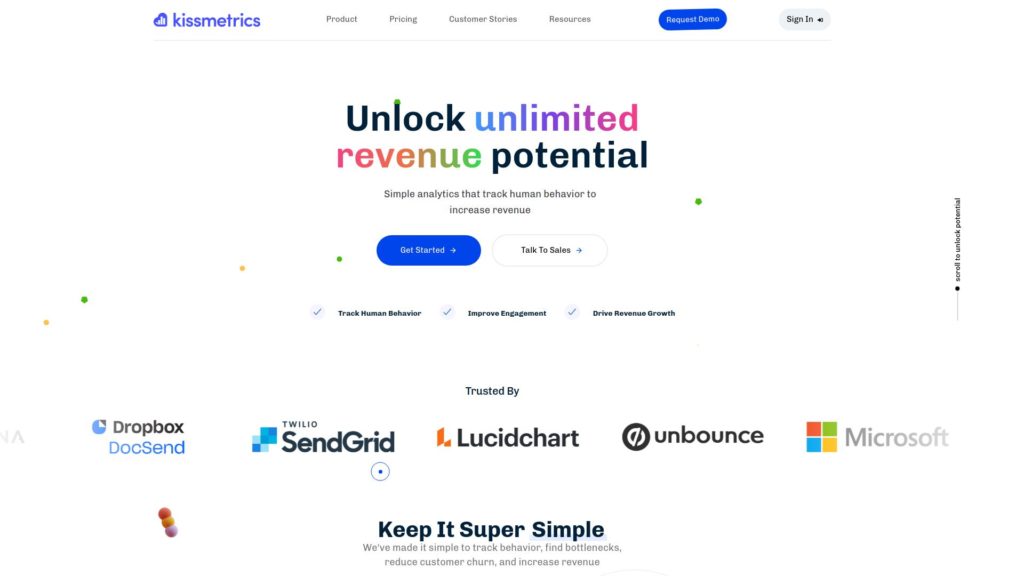
Kissmetrics, with a rating of 84%, is renowned for its customer journey tracking and robust integration capabilities. This analytics tool is geared towards offering comprehensive insights into customer behavior, making it an indispensable resource for businesses focused on customer-centric strategies. This section will delve into Kissmetrics’ features, its advantages and disadvantages, practical use cases, and insights from user reviews and expert opinions.
Overview and Features
Accessible at Kissmetrics.io, Kissmetrics is distinguished for its:
- Customer Journey Tracking: Provides a detailed view of the customer’s journey throughout the website or application.
- Cohort Analysis: Segments users based on shared characteristics to analyze behavioral patterns over time.
- Strong Integration Options: Easily integrates with a variety of platforms and services, enhancing its utility.
- Advanced Data Modeling: Allows for the creation of custom models to understand complex customer behaviors and trends.
Advantages
- In-depth Customer Insights: Offers detailed insights into how customers interact with a website or app, from first visit to conversion.
- Strong Integration Options: Seamlessly integrates with other tools and platforms, making it a versatile option for diverse marketing ecosystems.
Disadvantages
- Higher Cost: Kissmetrics comes at a higher price point, which might be a significant factor for small businesses or startups.
- Complexity for Small Businesses: The depth of features and data can be overwhelming for smaller businesses or those new to analytics.
Use Cases in Customer Behavior Analysis
- E-Commerce Platforms: Use Kissmetrics to track customer buying behavior and optimize the sales funnel.
- SaaS Companies: Employ Kissmetrics to understand user engagement with software features and improve user retention strategies.
User Reviews and Expert Opinions
- User Reviews: Users often commend Kissmetrics for its deep customer insights and robust integration capabilities. However, concerns are raised about its cost and complexity, particularly for smaller businesses.
- Expert Opinions: Industry experts recognize Kissmetrics as a powerful tool for detailed customer analytics. They often recommend it for businesses that have the resources to invest in such an advanced tool and can make the most of its comprehensive features.
IKissmetrics is a highly effective tool for businesses focusing on detailed customer behavior analysis and customer journey tracking. Its strong integration capabilities make it a versatile tool in a marketing tech stack. However, its higher cost and complexity position it as a better fit for medium to larger businesses or those with a strong focus on data-driven strategies. User reviews typically reflect a high level of satisfaction with the insights provided by Kissmetrics, tempered by considerations of cost and usability for less experienced users. Experts in the field endorse Kissmetrics for its depth and breadth in customer analytics, suggesting it as an ideal solution for businesses that require detailed customer journey insights and have the capacity to invest in a more sophisticated analytics platform.
Seventh Place: Piwik (Matomo) (Rating: 81.3%)
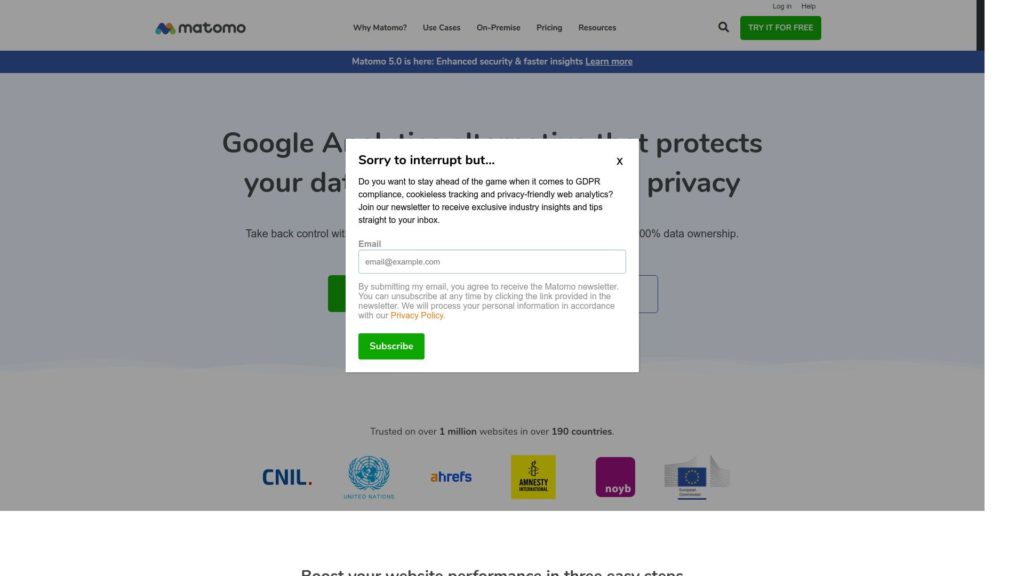
Piwik, now known as Matomo, with a rating of 81.3%, is a standout open-source web analytics platform. It’s recognized for its customization capabilities and its strong focus on user privacy. This section will explore Matomo’s features, its benefits and drawbacks, its applications, particularly in data-sensitive environments, and insights from both user reviews and expert opinions.
Overview and Features
Available at Matomo.org, Matomo offers:
- Open-Source Nature: Allows users to modify and customize the platform to fit their specific needs.
- Comprehensive Analytics Suite: Provides detailed insights into website traffic, visitor behavior, and more.
- Privacy Focus: Strong emphasis on user privacy, with features compliant with various data protection laws.
- Self-Hosting Capabilities: Gives users full control over their data by allowing them to host their analytics.
Advantages
- Customization and Control: As an open-source tool, Matomo offers unparalleled customization and control over data.
- Privacy-Conscious: Appeals to organizations prioritizing data privacy, offering features like anonymizing visitor data.
Disadvantages
- Technical Knowledge Requirement: Setting up and customizing Matomo can require a fair amount of technical expertise.
- Self-Hosting Challenges: While self-hosting offers control, it also comes with the responsibility of maintaining the server and ensuring data security.
Use Cases in Data-Sensitive Environments
- Healthcare Sector: Matomo is ideal for healthcare providers who require stringent data privacy while tracking visitor data on their platforms.
- Financial Institutions: For banks and financial services, Matomo offers the privacy and data control necessary for handling sensitive financial information.
User Reviews and Expert Opinions
- User Reviews: Users often praise Matomo for its robust privacy features and the control it offers. However, some users find its setup and maintenance to be challenging without sufficient technical know-how.
- Expert Opinions: Industry experts recognize Matomo as a powerful alternative to mainstream analytics tools, especially for those who prioritize data privacy and have the technical capacity to leverage its open-source nature.
Matomo (formerly Piwik) stands out in the realm of web analytics for its open-source nature, customization capabilities, and strong focus on user privacy. It is particularly advantageous for organizations that prioritize data privacy and have the technical expertise to manage a self-hosted platform. While its requirement for technical knowledge can be a barrier for some, its appeal lies in the control and privacy it offers, making it a go-to choice for sectors like healthcare and finance, where data sensitivity is paramount. User feedback typically highlights Matomo’s robust privacy features and customization capabilities, though some note the challenges in setup and maintenance. Experts in the analytics field regard Matomo as a commendable choice for its focus on privacy and control, often recommending it for organizations looking for an alternative to conventional, cloud-based analytics platforms.
Eighth Place: Heap Analytics (Rating: 78.5%)
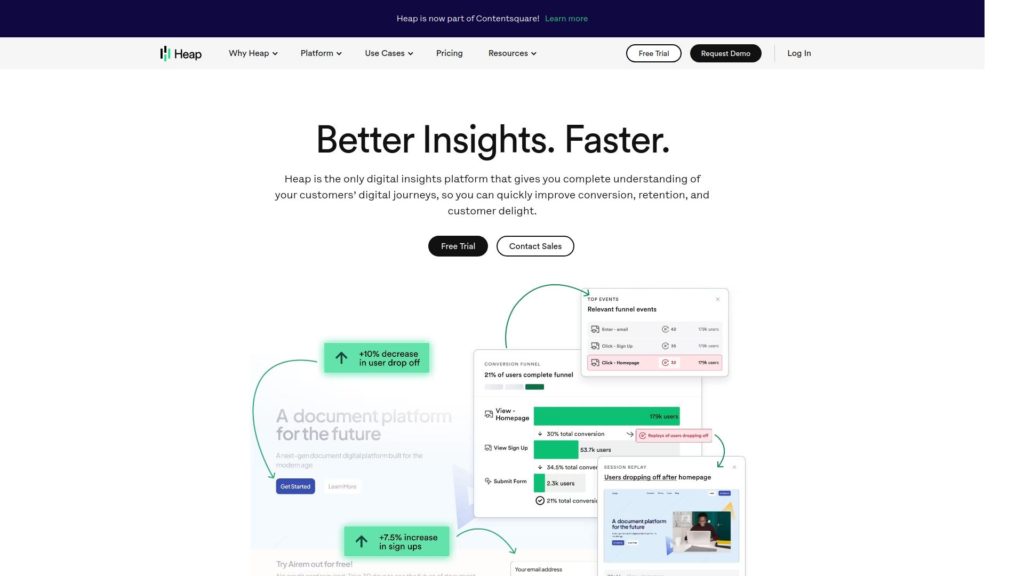
Heap Analytics, rated at 78.5%, is renowned for its automatic event tracking capabilities and user-friendly interface. This section delves into Heap’s core features, its strengths and limitations, its applications in product development and conversion optimization, and includes insights from user reviews and expert evaluations.
Overview and Features
Found at Heap.io, Heap Analytics offers:
- Automatic Event Tracking: Captures all user interactions on a website or app automatically, without requiring manual tracking code.
- Comprehensive User Data: Provides a holistic view of how users interact with a site, identifying trends and patterns.
- Real-time Analytics: Delivers immediate insights into user behavior and site performance.
Advantages
- Time Efficiency: By automatically tracking events, Heap saves significant time and effort in analytics setup.
- User-Friendly Interface: Designed to be intuitive, making it accessible for users with varied levels of technical expertise.
Disadvantages
- Cost Concerns: For businesses with extensive data needs, Heap can become costly.
- Data Overload: The automatic capture of all interactions can lead to an overwhelming amount of data, which might require additional resources to sort and analyze.
Use Cases in Product Development and Conversion Optimization
- E-Commerce Platforms: Heap’s automatic event tracking is particularly useful for e-commerce sites, helping to understand customer pathways and optimize the shopping experience.
- SaaS Providers: Software companies can utilize Heap to track user engagement with features, guiding product development decisions.
User Reviews and Expert Opinions
- User Reviews: Heap is often praised for its ease of use and comprehensive data collection. However, some users mention the high cost as a barrier, especially for smaller businesses or startups.
- Expert Opinions: Industry experts commend Heap for its innovative approach to data collection and user-friendly design, though they acknowledge that the pricing can be a limiting factor for some businesses.
Heap Analytics offers a powerful, automated solution for tracking user interactions, making it a popular choice for businesses seeking detailed insights into user behavior without the need for extensive manual setup. Its user-friendly interface is a significant plus, making it accessible to a broad range of users. However, its cost can be a consideration for businesses with large-scale data requirements. Heap is particularly valuable in the realms of e-commerce and SaaS, where understanding user interaction is key to optimizing the customer journey and product features. User feedback often reflects appreciation for Heap’s automatic data capture and ease of use, with cost being a noted concern. Experts in the field recognize Heap for its innovative approach to analytics and user experience, making it a recommended tool, especially for organizations willing to invest in a comprehensive analytics solution.
Ninth Place: GoSquared (Rating: 76.1%)
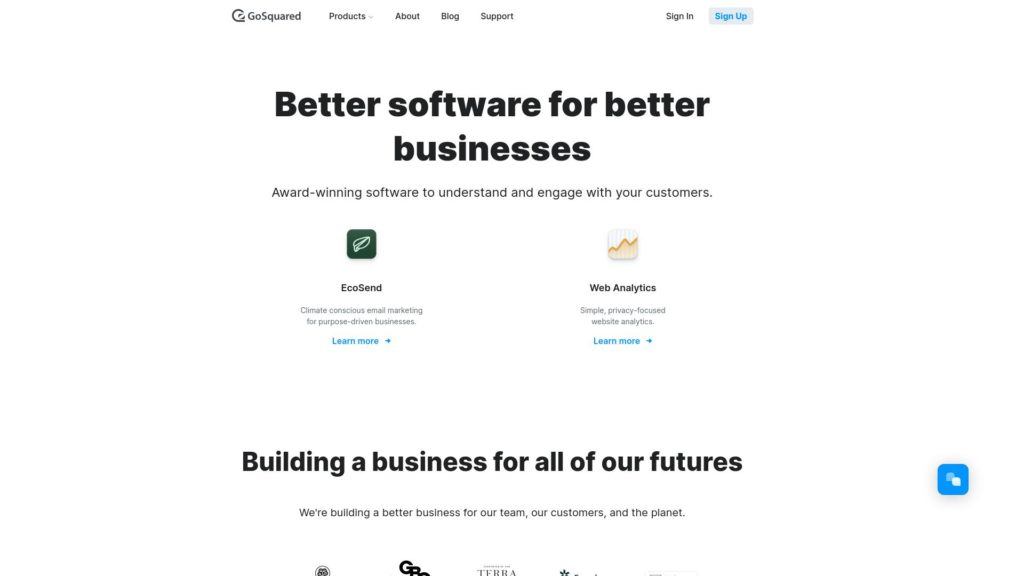
GoSquared, with a rating of 76.1%, stands out for its real-time analytics capabilities and straightforward interface. This section covers the essential aspects of GoSquared, including its main features, strengths and weaknesses, relevance for small to medium-sized businesses, and insights from both users and industry experts.
Overview and Features
Located at GoSquared.com, GoSquared offers:
- Real-time Analytics: Tracks user behavior on websites in real time, providing instant data on visitor activity.
- User-friendly Dashboard: Offers an easily navigable dashboard that presents key metrics at a glance.
- Live Chat Integration: Integrates live chat functionality for immediate customer engagement.
Advantages
- Immediate Insights: Real-time analytics enable businesses to react swiftly to changes in user behavior.
- Ease of Use: The simple interface makes it accessible for users of all technical levels.
Disadvantages
- Depth of Analysis: While efficient for basic tracking, GoSquared may lack some of the more in-depth analysis tools available in other platforms.
- Scalability: Its features might be limited for larger enterprises with complex analytical needs.
Use Cases in Small to Medium-sized Businesses
- Retail Websites: Ideal for small online stores requiring real-time insights into customer behavior to optimize sales strategies.
- Startup Websites: Provides startups with straightforward analytics to track growth and user engagement.
User Reviews and Expert Opinions
- User Reviews: Users often appreciate GoSquared for its real-time tracking and user-friendly design. However, some note the need for more advanced analysis features for complex data interpretation.
- Expert Opinions: Industry experts recognize GoSquared for its excellent real-time tracking capabilities and simplicity, but they also highlight its limitations in in-depth analytical functions.
GoSquared is well-suited for small to medium-sized businesses looking for an intuitive, real-time analytics tool. Its strengths lie in its ability to provide immediate insights into user behavior and its user-friendly dashboard, making it accessible to a wide range of users. While its real-time analytics are commendable, the platform may not fulfill the requirements of businesses seeking more complex data analysis. GoSquared is particularly beneficial for retail websites and startups that need to monitor user activity and engagement in real-time. Feedback from users often centers around the platform’s ease of use and real-time capabilities, with some users desiring more comprehensive features. Industry experts agree, acknowledging GoSquared’s role in simplifying analytics for smaller businesses, while noting its limitations in delivering deeper analytical insights. Overall, GoSquared is a reliable choice for businesses that prioritize real-time data and simplicity in their analytics approach, but those requiring more robust analytics may need to look elsewhere.
Summary
The landscape of web analytics is rich and varied, with each platform offering its unique blend of features, benefits, and challenges. From StatCounter’s real-time data and user-friendly interface to GoSquared’s simplicity and focus on small to medium-sized businesses, there is an analytics service to meet the diverse needs of different online entities. This comprehensive review has explored ten leading analytics services, each standing out for its specific capabilities, use cases, and user experience.
- StatCounter excels with its real-time analytics and ease of use, suitable for businesses seeking immediate insights without the need for complex analytical tools.
- Rommie.net stands out for its trust badge and site safety analysis, offering an added layer of credibility and security that is particularly valuable in building customer trust.
- Clicky’s detailed heatmaps and uptime monitoring make it an excellent choice for businesses focused on UX and real-time site performance.
- Smartlook is distinguished by its session recording and event tracking capabilities, ideal for understanding nuanced user behavior.
- Mixpanel offers in-depth user analytics and custom event tracking, catering to businesses with a focus on product management and targeted marketing.
- Kissmetrics provides detailed customer journey tracking and robust integration options, aligning well with in-depth customer behavior analysis.
- Piwik (Matomo), with its open-source, customizable nature, appeals to those who prioritize data privacy and control over their analytics.
- Heap Analytics is known for its automatic event tracking and user-friendly design, beneficial for product development and conversion optimization.
- GoSquared offers real-time analytics with a simple interface, aligning well with the needs of smaller businesses seeking straightforward insights.
The choice of an analytics service depends largely on the specific needs, technical expertise, and the scale of the business. While some services cater to larger organizations requiring detailed and complex data analysis, others are more suited to smaller businesses or startups needing basic, real-time insights. It’s important to consider factors like real-time data, user interface, depth of analytics, and scalability when choosing the right tool.
In terms of SEO and SEM, these analytics services provide invaluable insights into website performance, user engagement, and customer behavior. By effectively leveraging these tools, businesses can optimize their websites, improve their search engine rankings, and refine their marketing strategies for better ROI. The integration of these analytics services into a broader digital marketing strategy can lead to enhanced online visibility, increased traffic, and higher conversion rates.
The digital landscape is constantly evolving, and the right analytics tool can provide the edge needed to stay ahead in this competitive environment. Whether it’s through in-depth analysis, real-time data, or user experience optimization, these analytics services offer a range of solutions to meet the varied demands of the online world. As we continue to navigate the complexities of digital marketing, the insights provided by these tools will remain invaluable for businesses aiming to achieve and sustain online success.