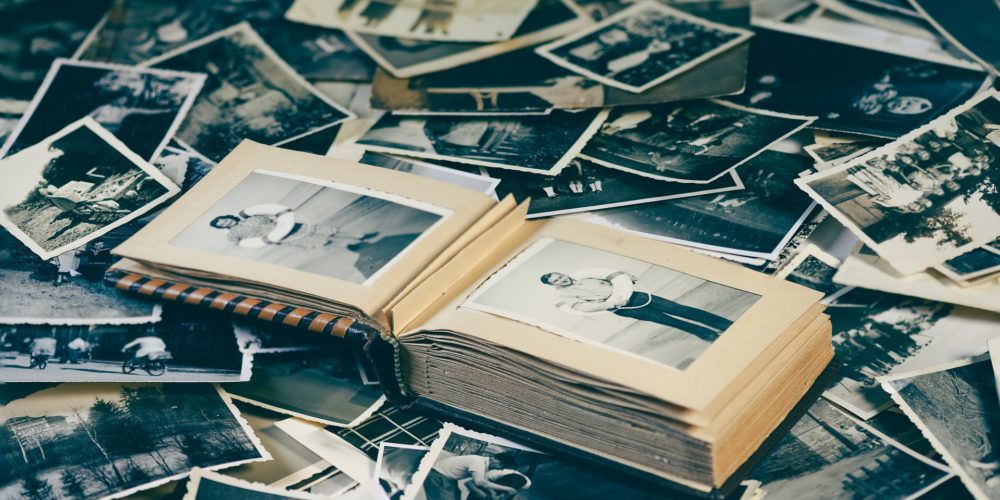
How to Set Your Profile Picture on Snipesocial
Your profile picture is one of the first things people notice on Snipesocial. It helps you establish a personal or professional identity and makes your profile stand out. Updating your profile picture is quick and easy—follow this step-by-step guide to get it done!
Step 1: Access Your Profile
- Click on your profile picture in the top-right corner of the screen.
- From the dropdown menu, click on your name to navigate to your profile page.
Step 2: Open the Profile Picture Settings
- On your profile page, hover over the current profile picture or the placeholder image.
- A camera icon will appear. Click on this icon to proceed.
Step 3: Upload a Photo
- Once you click the camera icon, select the “Upload Photo” option.
- A file selection window will pop up. Browse your computer or device to select the image you want to use.
- Click “Open” to upload the selected photo.
Step 4: Adjust and Crop Your Picture
- After uploading, a cropping tool will appear to help you adjust your image.
- Move and resize the crop box to center the focus on your face or desired area.
- Click “Apply” once you are satisfied with the adjustments.
Step 5: Save and Confirm
- The new profile picture will automatically update on your profile.
- Review the picture to ensure it looks great. You’re all set!
Quick Tips for Your Profile Picture
- Use a high-quality image that is clear and well-lit.
- Choose an image that best represents you or your brand.
- Avoid cluttered backgrounds for better visibility.
Your updated profile picture is now live! Whether you’re looking to connect with friends, build a professional network, or grow your brand, a great profile picture is the perfect way to make a strong first impression.
admin November 20, 2024 better profile picture steps, change avatar Snipesocial, how to change profile picture, improve Snipesocial profile, personal profile image update, professional profile setup, profile customization tips, profile image cropping, profile photo guide Snipesocial, profile picture adjustment, profile picture setup, set profile picture guide, Snipesocial photo update, Snipesocial profile branding, Snipesocial profile photo, social media profile tips, update profile picture tutorial, upload clear profile photo, upload profile image Snipesocial, Social Media Comments Off on How to Set Your Profile Picture on Snipesocial