Category: Snipesocial

Snipesocial Group Store: Managing Community Commerce
The Group Store on Snipesocial transforms group interactions into opportunities for community-driven commerce. Acting as a dynamic hub for group members to list and showcase their products, it creates a vibrant marketplace that benefits individuals and group administrators alike. When members post products in the group feed, they automatically appearRead More

Managing Videos in Your Snipesocial Group
This guide will explain how group owners and moderators can manage videos within a Snipesocial group. We’ll outline the steps for accessing the Videos section, managing uploaded videos, understanding the difference between videos and reels, and tips for optimizing your content. If you’re starting from the homepage, we’ll guide youRead More

How to Set Up the Profile Picture and Header Image for Your Snipesocial Group
Setting up an engaging profile picture and header image is essential for building a strong identity for your Snipesocial group. These visual elements not only improve your group’s appeal but also make it more recognizable to members and visitors. Why Customize Profile and Header Images? Customizing these images is crucialRead More

How to Set Your Group’s Header Image
This tutorial will walk you through setting a custom header image for your group on Snipesocial. A well-designed header image gives your group a professional look and helps it stand out. If you’re already on your group page, skip to Step 4. Step 1: Navigate to Your Groups Page StepRead More

How to Set Up a Group on SnipeSocial
Creating a group on SnipeSocial is an excellent way to build a community around shared interests, hobbies, or professional goals. A group provides a dedicated space for members to connect, share ideas, and engage in meaningful discussions. Whether you’re building a fan club, launching a business forum, or simply creatingRead More

Manage Your Groups
Groups on Snipesocial are hubs for users to connect with others who share similar interests, passions, or goals. They can be public or private, and as a group owner or administrator, you have the ability to manage members, approve posts, and curate content. This feature is perfect for fostering aRead More

How to View Groups You Have Joined on SnipeSocial
Groups on SnipeSocial are dynamic communities where users can connect, share ideas, and engage in meaningful discussions. Whether you’re interested in hobbies, professional networking, or local events, groups offer a platform to interact with like-minded individuals. By joining groups, you can participate in conversations, share updates, and even gain insightsRead More
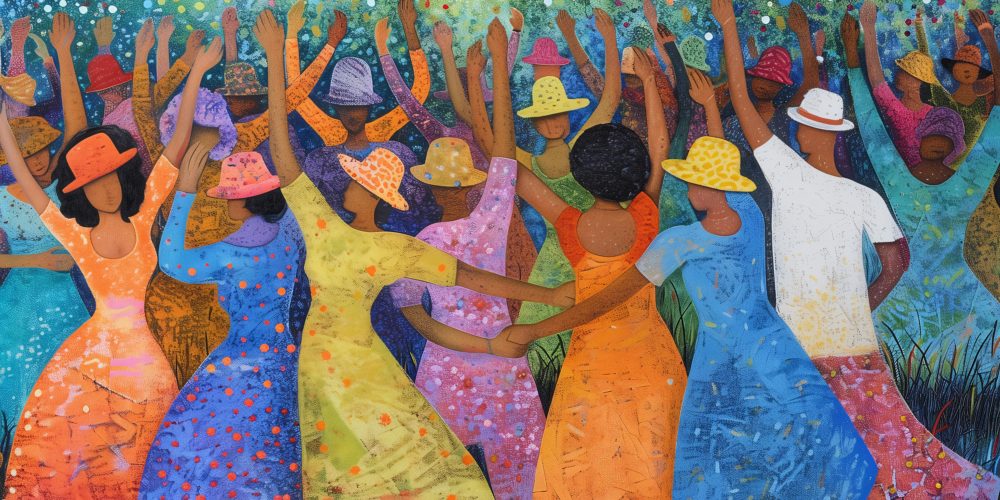
Discover Groups on SnipeSocial
Exploring new groups on SnipeSocial allows you to connect with communities that share your interests and engage with like-minded individuals. With SnipeSocial’s intuitive interface, finding groups that align with your preferences is quick and seamless. By following the steps below, you can uncover a variety of groups and start buildingRead More

Filtering Page Updates on SnipeSocial
The “Recent Updates” filter on your SnipeSocial page is an essential tool that allows you to organize and view specific types of posts effortlessly. Whether you’re searching for text updates, media, or promotional offers, this filter simplifies navigating through your timeline. Step 1: Locate the Filter Options On your page,Read More

Navigating the Page Summary on SnipeSocial
When managing or visiting a page on SnipeSocial, the left-hand side summary acts as a powerful snapshot of the page’s key details. This section is indispensable for understanding what the page is about, its offerings, and where it’s based. Let’s break down how to navigate this summary, what each elementRead More